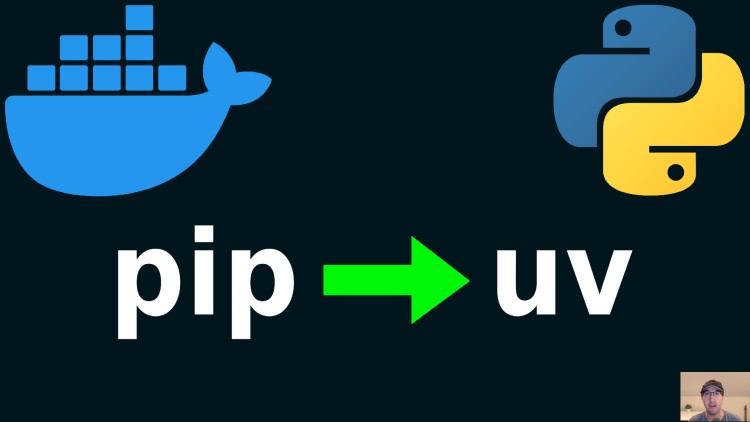Listen to this article (with local TTS)
I noticed about a 10x speed up across a number of projects, we'll avoid using a venv and run things as a non-root user too.
# pyproject.toml vs requirements.txt
# pyproject.toml
+[project]
+dependencies = [
+ "redis==5.2.1",
+]
# requirements.txt
-redis==5.2.1
# Dockerfile
Install uv
+COPY --from=ghcr.io/astral-sh/uv:0.7.13 /uv /uvx /usr/local/bin/
- Ensure both
uvanduvxbinaries are installed on your system’s path- Since uv is a compiled Rust tool we only need statically compiled binaries
- You can find the latest release here: https://github.com/astral-sh/uv/releases
Dependency Files
-COPY --chown=python:python requirements*.txt ./
+COPY --chown=python:python pyproject.toml uv.lock* ./
- Reference uv’s dependency related files instead
- That trailing
*is important because it makes the lock file optional- The first time you build your project the lock file might not exist
- That trailing
Environment Variables
+ENV \
+ UV_COMPILE_BYTECODE=1 \
+ UV_PROJECT_ENVIRONMENT="/home/python/.local" \
UV_COMPILE_BYTECODE- Python source files will be compiled to bytecode
- This is preferred since all bytecode gets compiled once at build time
- Your app doesn’t need to do this at run-time when the container starts
- This is preferred since all bytecode gets compiled once at build time
- Python source files will be compiled to bytecode
UV_PROJECT_ENVIRONMENTinstructs uv to not make a virtual environment (venv)- My example apps run things as a non-root
pythonuser - Ultimately all Python dependencies will be installed in this path
- My example apps run things as a non-root
Dependency Install Commands
-RUN chmod 0755 bin/* && bin/pip3-install
+RUN chmod 0755 bin/* && bin/uv-install
#!/usr/bin/env bash
set -o errexit
set -o pipefail
# Ensure we always have an up to date lock file.
if ! test -f uv.lock || ! uv lock --check 2>/dev/null; then
uv lock
fi
# Use the existing lock file exactly how it is defined.
uv sync --frozen --no-install-project
# Add, Update or Delete Your Dependencies
./run deps:install- Build a new image and volume mount out a new lock file
- It’s mainly doing
docker compose buildand runningbin/uv-installinside of a container which has a volume mount so your host’s lock file gets updated
./run deps:install --no-build- The same as above except it skips building but still mounts out a new lock file
./run uv [...]- It’s doing
docker compose exec web uv [...] - Execute any
uvcommands you want, for example:uv add mypackage --no-sync- Updates your
pyproject.tomlfile and lock file but doesn’t install it- Then you can run
./run deps:install
- Then you can run
- This will either add a new dependency OR update an existing one
- For adding, if you omit
==X.X.Xit will add the current latest version as>=X.X.Xinpyproject.toml - For updating, include
==X.X.Xsopyproject.tomlgets updated
- For adding, if you omit
- Updates your
uv remove mypackage --no-sync- The same as above except it removes the package
- It’s doing
./run uv:outdated- It’s doing
docker compose exec web uv tree --outdated --depth 1 - Show a list of outdated dependencies so you know what to update
- It’s doing
# Demo Video
Timestamps
- 0:17 – TL;DR on uv
- 1:36 – pyproject.toml to replace requirements.txt
- 3:05 – Dockerfile: install uv
- 3:56 – Dockerfile: dependency files
- 4:50 – Dockerfile: env vars
- 6:46 – Dockerfile: uv lock / sync
- 10:22 – Quick recap
- 10:44 – One way to update a package
- 11:41 – Checking for outdated packages
- 13:29 – Using uv add to add or update packages
- 15:27 – Adding a new package at its latest version
- 16:12 – Removing a package