I use Claude Code. A lot.
As a hobbyist, I run it in a VM several times a week on side projects, often with --dangerously-skip-permissions to vibe code whatever idea is on my mind. Professionally, part of my team builds the AI-IDE rules and tooling for our engineering team that consumes several billion tokens per month just for codegen.
The CLI agent space is getting crowded and between Claude Code, Gemini CLI, Cursor, and Codex CLI, it feels like the real race is between Anthropic and OpenAI. But TBH when I talk to other developers, their choice often comes down to what feels like superficials—a “lucky” feature implementation or a system prompt “vibe” they just prefer. At this point these tools are all pretty good. I also feel like folks often also over index on the output style or UI. Like to me the “you’re absolutely right!” sycophancy isn’t a notable bug; it’s a signal that you’re too in-the-loop. Generally my goal is to “shoot and forget”—to delegate, set the context, and let it work. Judging the tool by the final PR and not how it gets there.
Having stuck to Claude Code for the last few months, this post is my set of reflections on Claude Code’s entire ecosystem. We’ll cover nearly every feature I use (and, just as importantly, the ones I don’t), from the foundational CLAUDE.md file and custom slash commands to the powerful world of Subagents, Hooks, and GitHub Actions. This post ended up a bit long and I’d recommend it as more of a reference than something to read in entirety.
The single most important file in your codebase for using Claude Code effectively is the root CLAUDE.md. This file is the agent’s “constitution,” its primary source of truth for how your specific repository works.
How you treat this file depends on the context. For my hobby projects, I let Claude dump whatever it wants in there.
For my professional work, our monorepo’s CLAUDE.md is strictly maintained and currently sits at 13KB (I could easily see it growing to 25KB).
It only documents tools and APIs used by 30% (arbitrary) or more of our engineers (else tools are documented in product or library specific markdown files)
We’ve even started allocating effectively a max token count for each internal tool’s documentation, almost like selling “ad space” to teams. If you can’t explain your tool concisely, it’s not ready for the
CLAUDE.md.
Over time, we’ve developed a strong, opinionated philosophy for writing an effective CLAUDE.md.
Start with Guardrails, Not a Manual. Your
CLAUDE.mdshould start small, documenting based on what Claude is getting wrong.Don’t
@-File Docs. If you have extensive documentation elsewhere, it’s tempting to@-mention those files in yourCLAUDE.md. This bloats the context window by embedding the entire file on every run. But if you just mention the path, Claude will often ignore it. You have to pitch the agent on why and when to read the file. “For complex … usage or if you encounter aFooBarError, seepath/to/docs.mdfor advanced troubleshooting steps.”Don’t Just Say “Never.” Avoid negative-only constraints like “Never use the
--foo-barflag.” The agent will get stuck when it thinks it must use that flag. Always provide an alternative.Use
CLAUDE.mdas a Forcing Function. If your CLI commands are complex and verbose, don’t write paragraphs of documentation to explain them. That’s patching a human problem. Instead, write a simple bash wrapper with a clear, intuitive API and document that. Keeping yourCLAUDE.mdas short as possible is a fantastic forcing function for simplifying your codebase and internal tooling.
Here’s a simplified snapshot:
# Monorepo
## Python
- Always ...
- Test with <command>
... 10 more ...
## <Internal CLI Tool>
... 10 bullets, focused on the 80% of use cases ...
- <usage example>
- Always ...
- Never <x>, prefer <Y>
For <complex usage> or <error> see path/to/<tool>_docs.md
...
Finally, we keep this file synced with an AGENTS.md file to maintain compatibility with other AI IDEs that our engineers might be using.
If you are looking for more tips for writing markdown for coding agents see “AI Can’t Read Your Docs”, “AI-powered Software Engineering”, and “How Cursor (AI IDE) Works”.
The Takeaway: Treat your CLAUDE.md as a high-level, curated set of guardrails and pointers. Use it to guide where you need to invest in more AI (and human) friendly tools, rather than trying to make it a comprehensive manual.
I recommend running /context mid coding session at least once to understand how you are using your 200k token context window (even with Sonnet-1M, I don’t trust that the full context window is actually used effectively). For us a fresh session in our monorepo costs a baseline ~20k tokens (10%) with the remaining 180k for making your change — which can fill up quite fast.
[
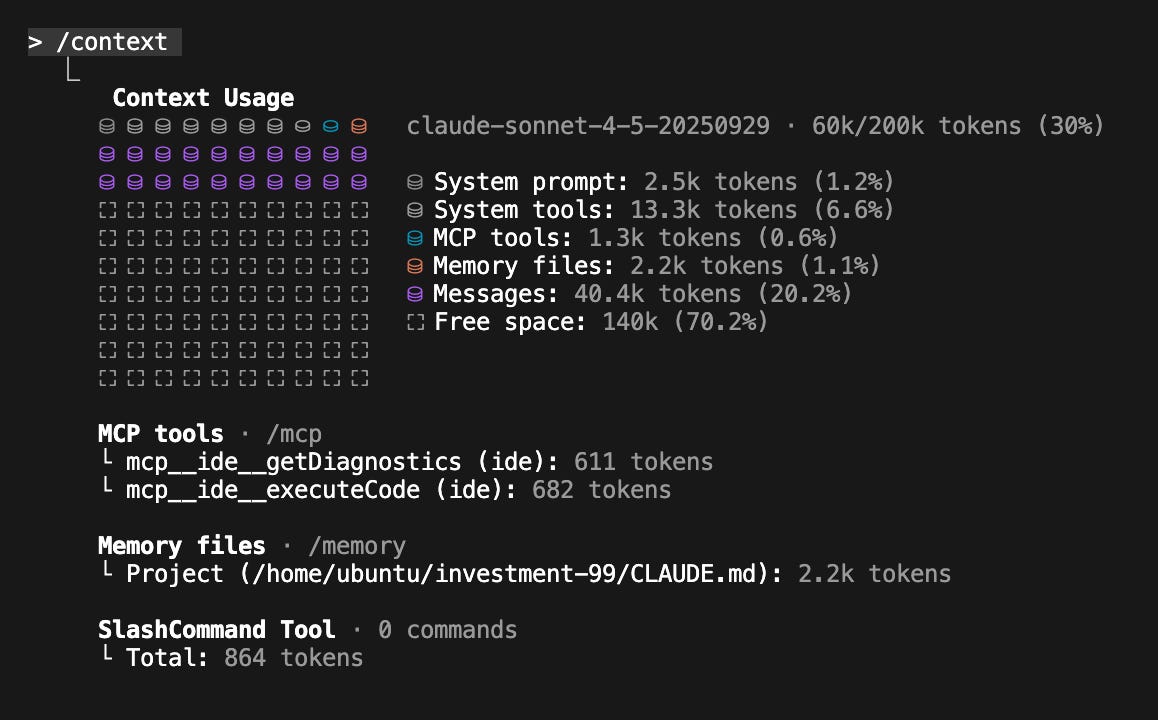
A screenshot of /context in one of my recent side projects. You can almost think of this like disk space that fills up as you work on a feature. After a few minutes or hours you’ll need to clear the messages (purple) to make space to continue.
I have three main workflows:
/compact(Avoid): I avoid this as much as possible. The automatic compaction is opaque, error-prone, and not well-optimized./clear+/catchup(Simple Restart): My default reboot. I/clearthe state, then run a custom/catchupcommand to make Claude read all changed files in my git branch.“Document & Clear” (Complex Restart): For large tasks. I have Claude dump its plan and progress into a
.md,/clearthe state, then start a new session by telling it to read the.mdand continue.
The Takeaway: Don’t trust auto-compaction. Use /clear for simple reboots and the “Document & Clear” method to create durable, external “memory” for complex tasks.
I think of slash commands as simple shortcuts for frequently used prompts, nothing more. My setup is minimal:
/catchup: The command I mentioned earlier. It just prompts Claude to read all changed files in my current git branch./pr: A simple helper to clean up my code, stage it, and prepare a pull request.
IMHO if you have a long list of complex, custom slash commands, you’ve created an anti-pattern. To me the entire point of an agent like Claude is that you can type almost whatever you want and get a useful, mergable result. The moment you force an engineer (or non-engineer) to learn a new, documented-somewhere list of essential magic commands just to get work done, you’ve failed.
The Takeaway: Use slash commands as simple, personal shortcuts, not as a replacement for building a more intuitive CLAUDE.md and better-tooled agent.
On paper, custom subagents are Claude Code’s most powerful feature for context management. The pitch is simple: a complex task requires X tokens of input context (e.g., how to run tests), accumulates Y tokens of working context, and produces a Z token answer. Running N tasks means (X + Y + Z) * N tokens in your main window.
The subagent solution is to farm out the (X + Y) * N work to specialized agents, which only return the final Z token answers, keeping your main context clean.
I find they are a powerful idea that, in practice, custom subagents create two new problems:
They Gatekeep Context: If I make a
PythonTestssubagent, I’ve now hidden all testing context from my main agent. It can no longer reason holistically about a change. It’s now forced to invoke the subagent just to know how to validate its own code.They Force Human Workflows: Worse, they force Claude into a rigid, human-defined workflow. I’m now dictating how it must delegate, which is the very problem I’m trying to get the agent to solve for me.
My preferred alternative is to use Claude’s built-in Task(...) feature to spawn clones of the general agent.
I put all my key context in the CLAUDE.md. Then, I let the main agent decide when and how to delegate work to copies of itself. This gives me all the context-saving benefits of subagents without the drawbacks. The agent manages its own orchestration dynamically.
In my “Building Multi-Agent Systems (Part 2)” post, I called this the “Master-Clone” architecture, and I strongly prefer it over the “Lead-Specialist” model that custom subagents encourage.
The Takeaway: Custom subagents are a brittle solution. Give your main agent the context (in CLAUDE.md) and let it use its own Task/Explore(...) feature to manage delegation.
On a simple level, I use claude --resume and claude --continue frequently. They’re great for restarting a bugged terminal or quickly rebooting an older session. I’ll often claude --resume a session from days ago just to ask the agent to summarize how it overcame a specific error, which I then use to improve our CLAUDE.md and internal tooling.
More in the weeds, Claude Code stores all session history in ~/.claude/projects/ to tap into the raw historical session data. I have scripts that run meta-analysis on these logs, looking for common exceptions, permission requests, and error patterns to help improve agent-facing context.
The Takeaway: Use claude --resume and claude --continue to restart sessions and uncover buried historical context.
Hooks are huge. I don’t use them for hobby projects, but they are critical for steering Claude in a complex enterprise repo. They are the deterministic “must-do” rules that complement the “should-do” suggestions in CLAUDE.md.
We use two types:
Block-at-Submit Hooks: This is our primary strategy. We have a
PreToolUsehook that wraps anyBash(git commit)command. It checks for a/tmp/agent-pre-commit-passfile, which our test script only creates if all tests pass. If the file is missing, the hook blocks the commit, forcing Claude into a “test-and-fix” loop until the build is green.Hint Hooks: These are simple, non-blocking hooks that provide “fire-and-forget” feedback if the agent is doing something suboptimal.
We intentionally do not use “block-at-write” hooks (e.g., on Edit or Write). Blocking an agent mid-plan confuses or even “frustrates” it. It’s far more effective to let it finish its work and then check the final, completed result at the commit stage.
The Takeaway: Use hooks to enforce state validation at commit time (block-at-submit). Avoid blocking at write time—let the agent finish its plan, then check the final result.
Planning is essential for any “large” feature change with an AI IDE.
For my hobby projects, I exclusively use the built-in planning mode. It’s a way to align with Claude before it starts, defining both how to build something and the “inspection checkpoints” where it needs to stop and show me its work. Using this regularly builds a strong intuition for what minimal context is needed to get a good plan without Claude botching the implementation.
In our work monorepo, we’ve started rolling out a custom planning tool built on the Claude Code SDK. Its similar to native plan mode but heavily prompted to align its outputs with our existing technical design format. It also enforces our internal best practices—from code structure to data privacy and security—out of the box. This lets our engineers “vibe plan” a new feature as if they were a senior architect (or at least that’s the pitch).
The Takeaway: Always use the built-in planning mode for complex changes to align on a plan before the agent starts working.
I agree with Simon Willison’s: Skills are (maybe) a bigger deal than MCP.
If you’ve been following my posts, you’ll know I’ve drifted away from MCP for most dev workflows, preferring to build simple CLIs instead (as I argued in “AI Can’t Read Your Docs”). My mental model for agent autonomy has evolved into three stages:
Single Prompt: Giving the agent all context in one massive prompt. (Brittle, doesn’t scale).
Tool Calling: The “classic” agent model. We hand-craft tools and abstract away reality for the agent. (Better, but creates new abstractions and context bottlenecks).
Scripting: We give the agent access to the raw environment—binaries, scripts, and docs—and it writes code on the fly to interact with them.
With this model in mind, Agent Skills are the obvious next feature. They are the formal productization of the “Scripting” layer.
If, like me, you’ve already been favoring CLIs over MCP, you’ve been implicitly getting the benefit of Skills all along. The SKILL.md file is just a more organized, shareable, and discoverable way to document these CLIs and scripts and expose them to the agent.
The Takeaway: Skills are the right abstraction. They formalize the “scripting”-based agent model, which is more robust and flexible than the rigid, API-like model that MCP represents.
Skills don’t mean MCP is dead (see also “Everything Wrong with MCP”). Previously, many built awful, context-heavy MCPs with dozens of tools that just mirrored a REST API (read_thing_a(), read_thing_b(), update_thing_c()).
The “Scripting” model (now formalized by Skills) is better, but it needs a secure way to access the environment. This to me is the new, more focused role for MCP.
Instead of a bloated API, an MCP should be a simple, secure gateway that provides a few powerful, high-level tools:
download_raw_data(filters…)take_sensitive_gated_action(args…)execute_code_in_environment_with_state(code…)
In this model, MCP’s job isn’t to abstract reality for the agent; its job is to manage the auth, networking, and security boundaries and then get out of the way. It provides the entry point for the agent, which then uses its scripting and markdown context to do the actual work.
The only MCP I still use is for Playwright, which makes sense—it’s a complex, stateful environment. All my stateless tools (like Jira, AWS, GitHub) have been migrated to simple CLIs.
The Takeaway: Use MCPs that act as data gateways. Give the agent one or two high-level tools (like a raw data dump API) that it can then script against.
Claude Code isn’t just an interactive CLI; it’s also a powerful SDK for building entirely new agents—for both coding and non-coding tasks. I’ve started using it as my default agent framework over tools like LangChain/CrewAI for most new hobby projects.
I use it in three main ways:
Massive Parallel Scripting: For large-scale refactors, bug fixes, or migrations, I don’t use the interactive chat. I write simple bash scripts that call
claude -p “in /pathA change all refs from foo to bar”in parallel. This is far more scalable and controllable than trying to get the main agent to manage dozens of subagent tasks.Building Internal Chat Tools: The SDK is perfect for wrapping complex processes in a simple chat interface for non-technical users. Like an installer that, on error, falls back to the Claude Code SDK to just fix the problem for the user. Or an in-house “v0-at-home” tool that lets our design team vibe-code mock frontends in our in-house UI framework, ensuring their ideas are high-fidelity and the code is more directly usable in frontend production code.
Rapid Agent Prototyping: This is my most common use. It’s not just for coding. If I have an idea for any agentic task (e.g., a “threat investigation agent” that uses custom CLIs or MCPs), I use the Claude Code SDK to quickly build and test the prototype before committing to a full, deployed scaffolding.
The Takeaway: The Claude Code SDK is a powerful, general-purpose agent framework. Use it for batch-processing code, building internal tools, and rapidly prototyping new agents before you reach for more complex frameworks.
The Claude Code GitHub Action (GHA) is probably one of my favorite and most slept on features. It’s a simple concept: just run Claude Code in a GHA. But this simplicity is what makes it so powerful.
It’s similar to Cursor’s background agents or the Codex managed web UI but is far more customizable. You control the entire container and environment, giving you more access to data and, crucially, much stronger sandboxing and audit controls than any other product provides. Plus, it supports all the advanced features like Hooks and MCP.
We’ve used it to build custom “PR-from-anywhere” tooling. Users can trigger a PR from Slack, Jira, or even a CloudWatch alert, and the GHA will fix the bug or add the feature and return a fully tested PR1.
Since the GHA logs are the full agent logs, we have an ops process to regularly review these logs at a company level for common mistakes, bash errors, or unaligned engineering practices. This creates a data-driven flywheel: Bugs -> Improved CLAUDE.md / CLIs -> Better Agent.
$ query-claude-gha-logs --since 5d | claude -p “see what the other claudes were getting stuck on and fix it, then put up a PR“
The Takeaway: The GHA is the ultimate way to operationalize Claude Code. It turns it from a personal tool into a core, auditable, and self-improving part of your engineering system.
Finally, I have a few specific settings.json configurations that I’ve found essential for both hobby and professional work.
HTTPS_PROXY/HTTP_PROXY: This is great for debugging. I’ll use it to inspect the raw traffic to see exactly what prompts Claude is sending. For background agents, it’s also a powerful tool for fine-grained network sandboxing.MCP_TOOL_TIMEOUT/BASH_MAX_TIMEOUT_MS: I bump these. I like running long, complex commands, and the default timeouts are often too conservative. I’m honestly not sure if this is still needed now that bash background tasks are a thing, but I keep it just in case.ANTHROPIC_API_KEY: At work, we use our enterprise API keys (via apiKeyHelper). It shifts us from a “per-seat” license to “usage-based” pricing, which is a much better model for how we work.It accounts for the massive variance in developer usage (We’ve seen 1:100x differences between engineers).
It lets engineers to tinker with non-Claude-Code LLM scripts, all under our single enterprise account.
“permissions”: I’ll occasionally self-audit the list of commands I’ve allowed Claude to auto-run.
The Takeaway: Your settings.json is a powerful place for advanced customization.
That was a lot, but hopefully, you find it useful. If you’re not already using a CLI-based agent like Claude Code or Codex CLI, you probably should be. There are rarely good guides for these advanced features, so the only way to learn is to dive in.
To me, a fairly interesting philosophical question is how many reviewers should a PR get that was generated directly from a customer request (no internal human prompter)? We’ve settled on 2 human approvals for any AI-initiated PR for now, but it is kind of a weird paradigm shift (for me at least) when it’s no longer a human making something for another human to review.